Withdraw
Loading…
AN ANALYSIS OF SCREEN READER USERS’ SUSCEPTIBILITY TO PHISHING
Ashok, Saidivya
Loading…
Permalink
https://hdl.handle.net/2142/124964
Description
- Title
- AN ANALYSIS OF SCREEN READER USERS’ SUSCEPTIBILITY TO PHISHING
- Author(s)
- Ashok, Saidivya
- Issue Date
- 2021-05-01
- Keyword(s)
- Phishing; Visually Impaired Users; Security; Privacy; Accessibility
- Abstract
- Most Web Security mechanisms depend on users’ ability to interpret visual signals. For example, the lock icon next to the website URL lets users know that the website they are visiting is secure. These mechanisms, however, are challenging for people with visual impairments. While screen readers help with website navigation, they rarely account for security vulnerabilities. To better understand this issue, we conducted a user study to analyze what screen reader users do when they encounter potential phishing scams (websites, emails), whether they can successfully detect phishing scams, and the challenges they face when they encounter such scams. The user study sessions consisted of two components: completion of tasks, and an exit interview. Our findings highlight the need for email service security cues to be more accessible. Our study calls attention to a screen reader design challenge due to which users are unaware of missing visual elements on webpages. In addition, we found that screen reader users do not check the address bar on webpages unless they find something suspicious in the webpage. This could be potentially exploited by scammers.
- Type of Resource
- text
- Language
- eng
Owning Collections
Senior Theses - Electrical and Computer Engineering PRIMARY
The best of ECE undergraduate researchManage Files
Loading…
Edit Collection Membership
Loading…
Edit Metadata
Loading…
Edit Properties
Loading…
Embargoes
Loading…